
Help Center
Enter your Login ID & Password to access SSC portal.
User ID : Employee Pay sheet number is your User ID.
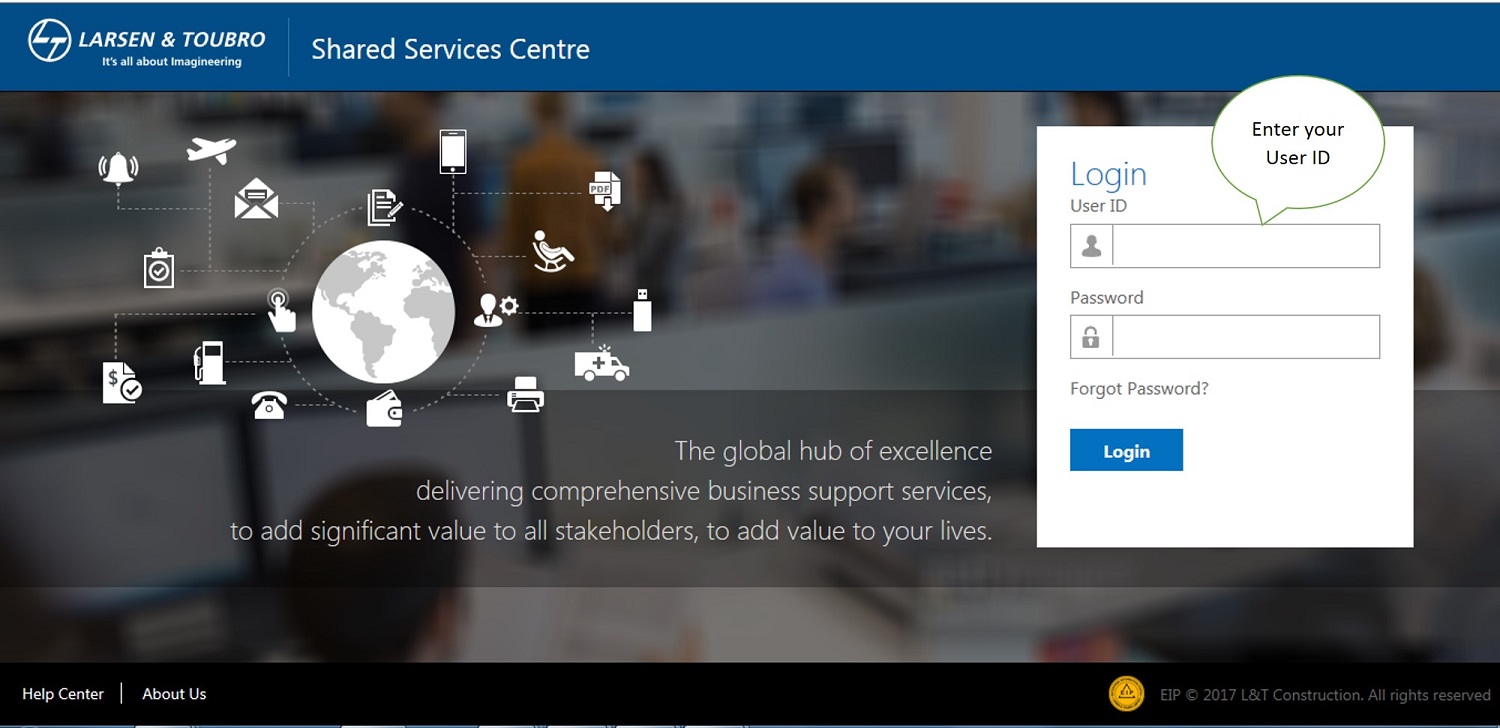
Password: The Default password for first time login user is “DATE OF BIRTH” in Format DDMMYYYY, Example If Date of Birth is 29/12/2014 then your password will be 29122014.
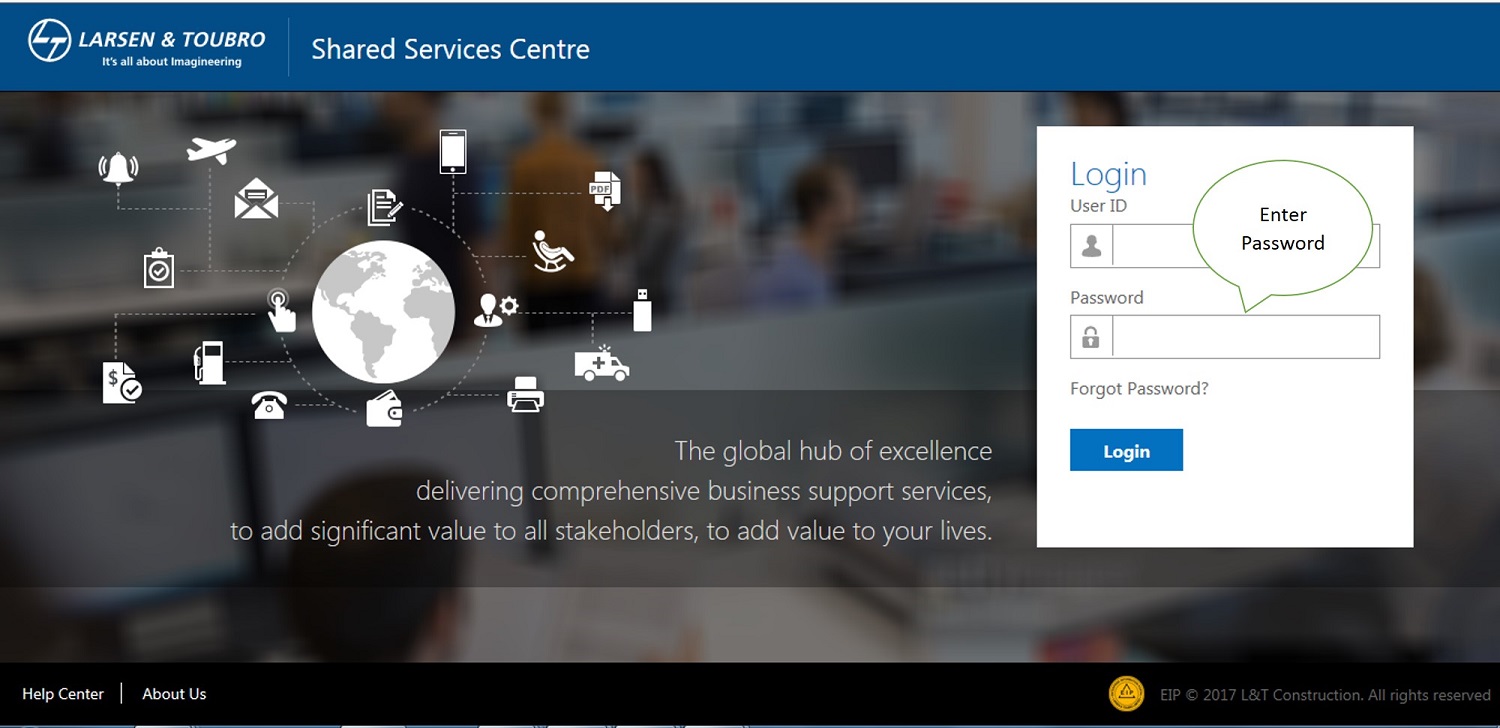
Forgot Password/ OTP SMS - One Time Password SMS:
Option for Forgot Password can be opted in case of Password Locked or forgotten. In order to strengthen the security and confidentiality, OTP (One time password through SMS from registered Mobile number) facility is introduced.
If Mobile number is not available in Master Data of SSC Portal, the system will not allow the user to change password, since OTP cannot be sent to his/her registered mobile. In such cases User may contact HR / SSC to update Mobile No. in the Payroll System.
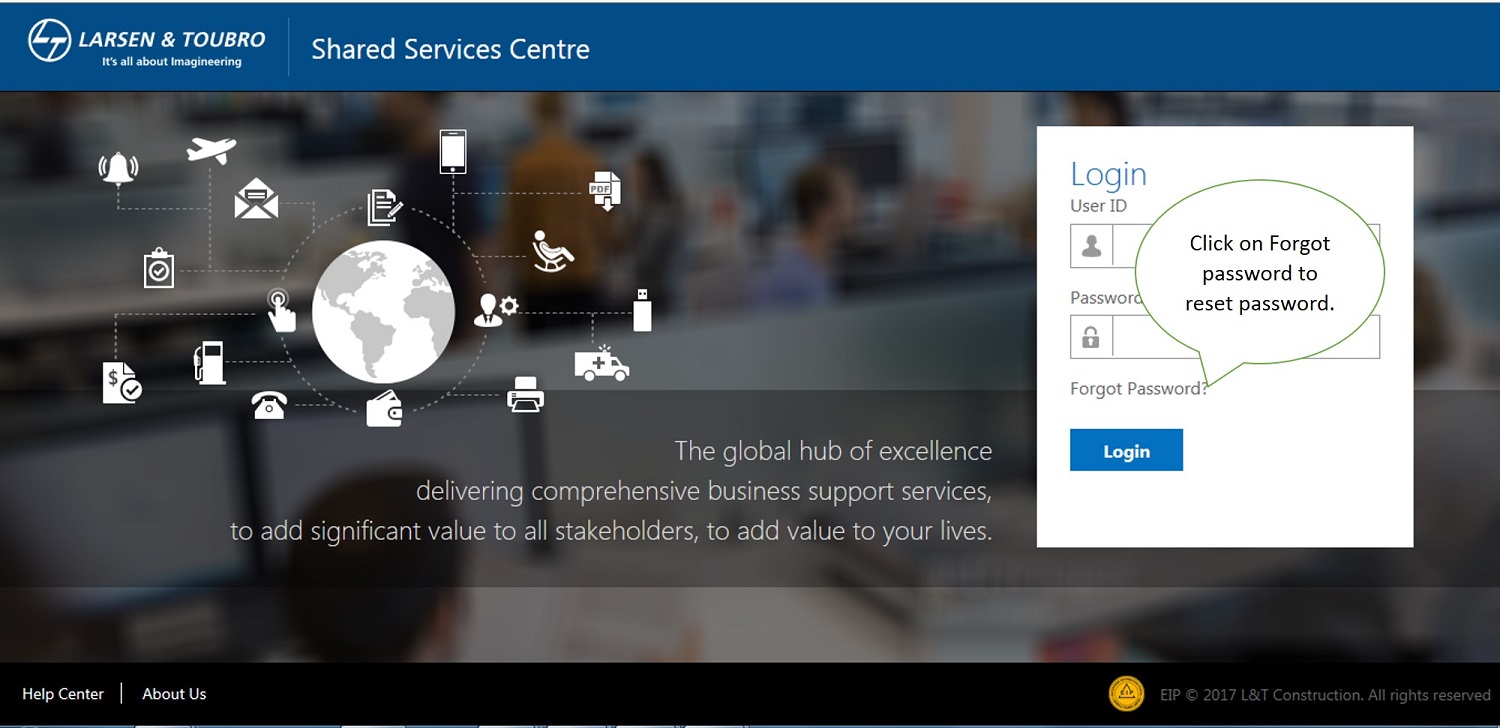
Enter user ID & CAPTCHA.
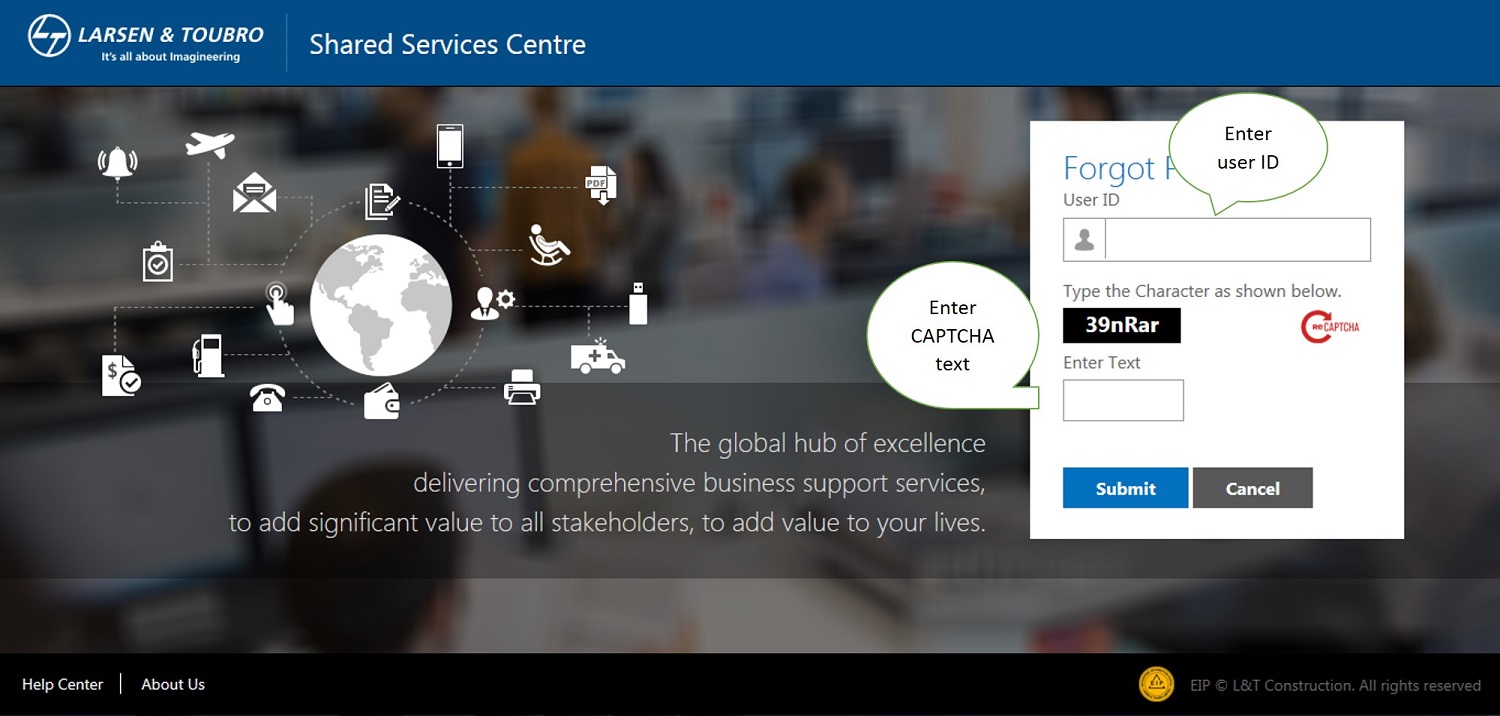
Enter OTP code as received on your register mobile number.
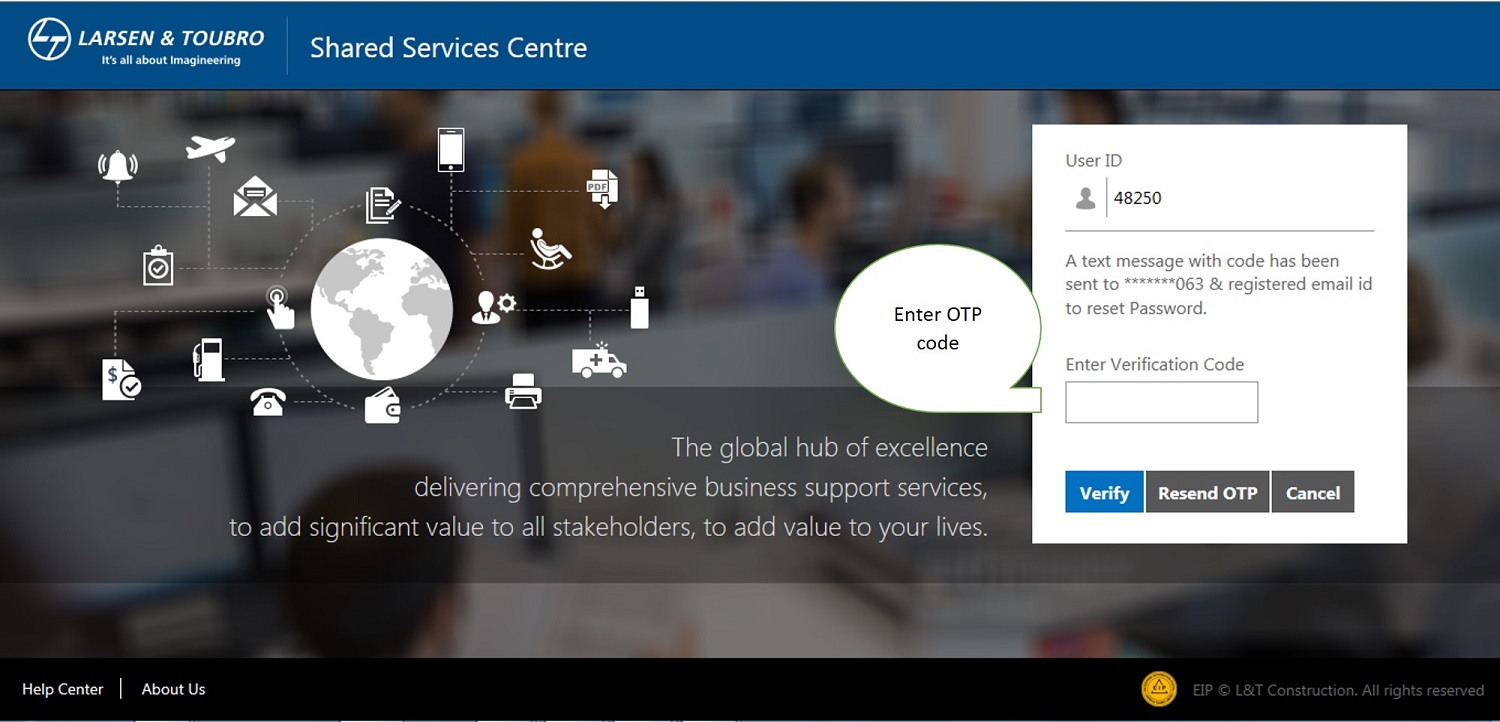
Enter your New Password.
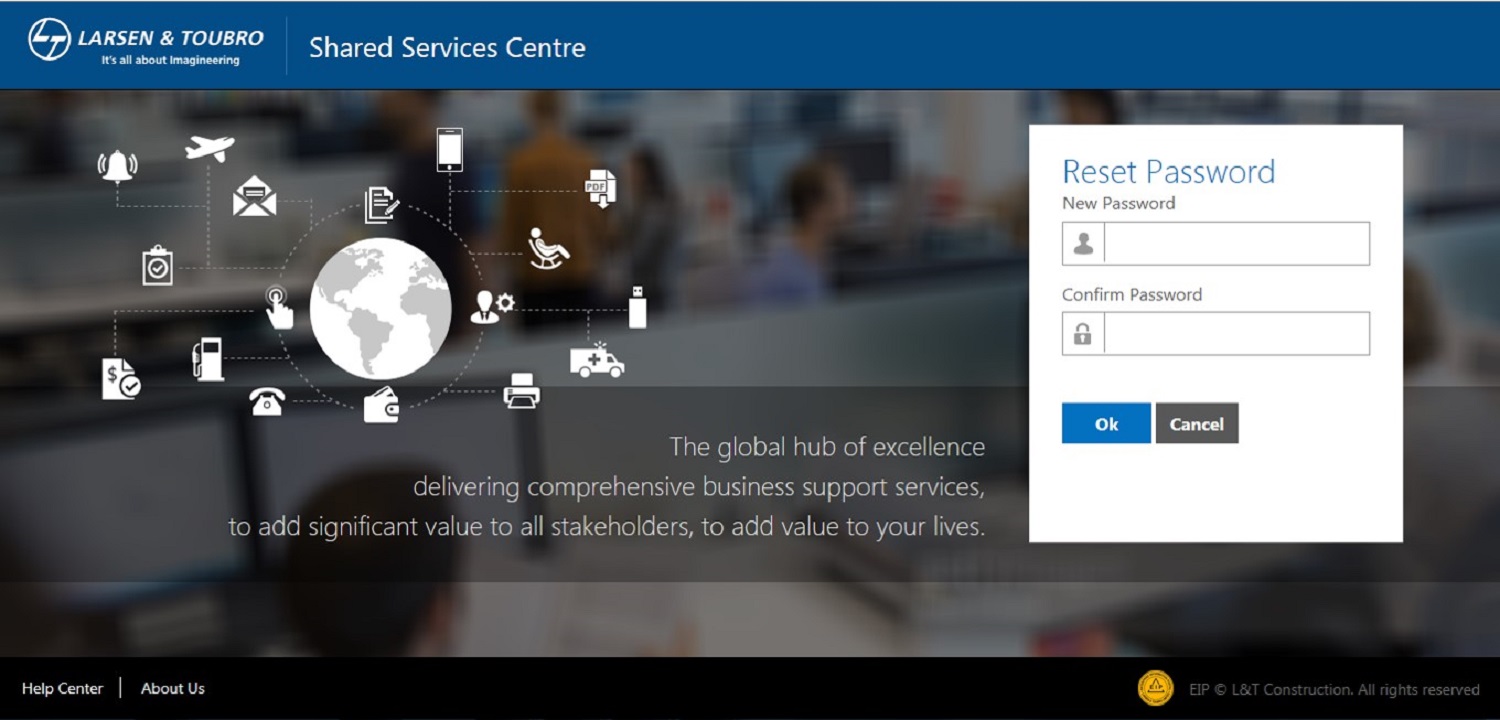
Password Policy
Helpline No: +91-22-67364500